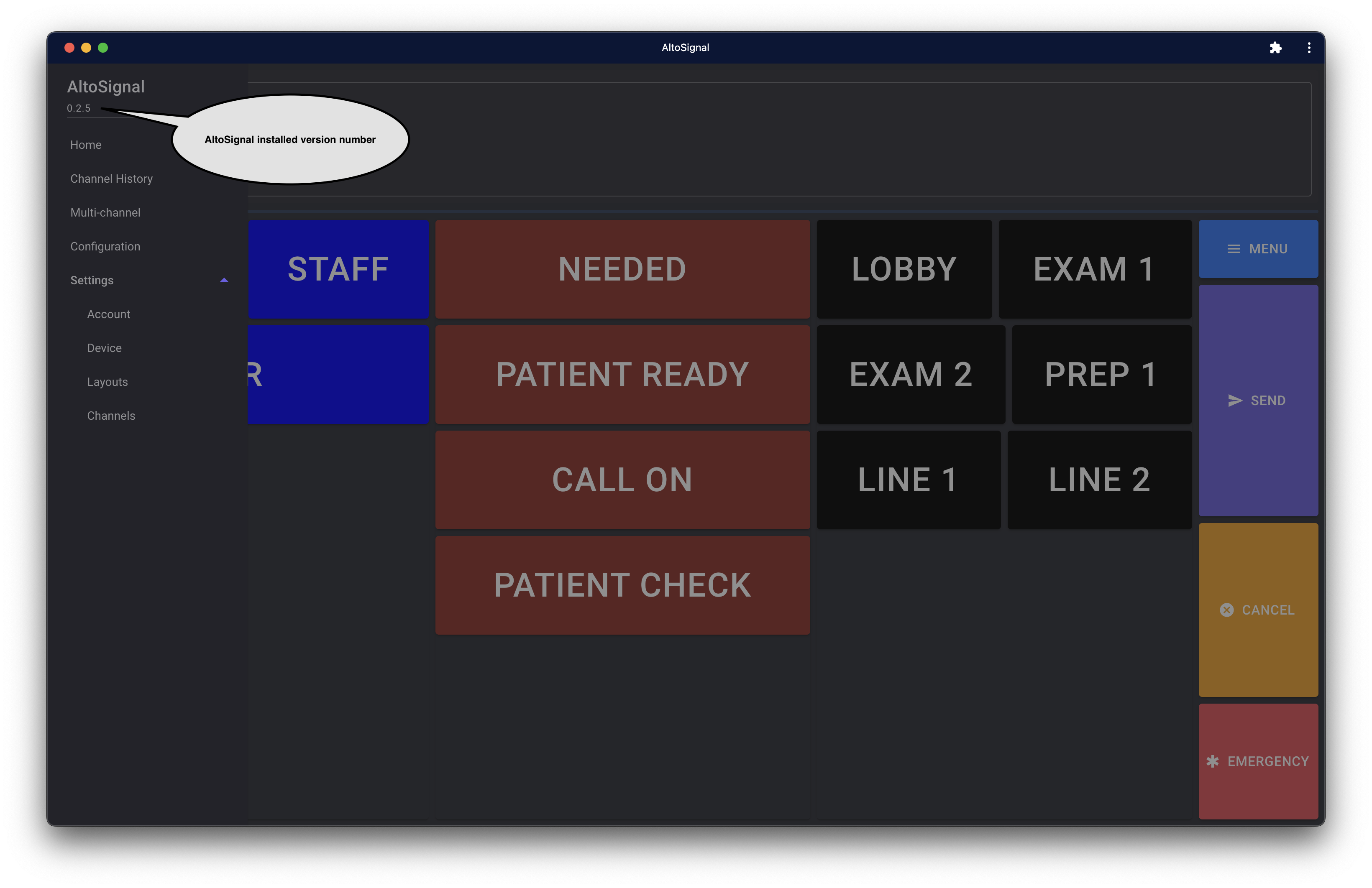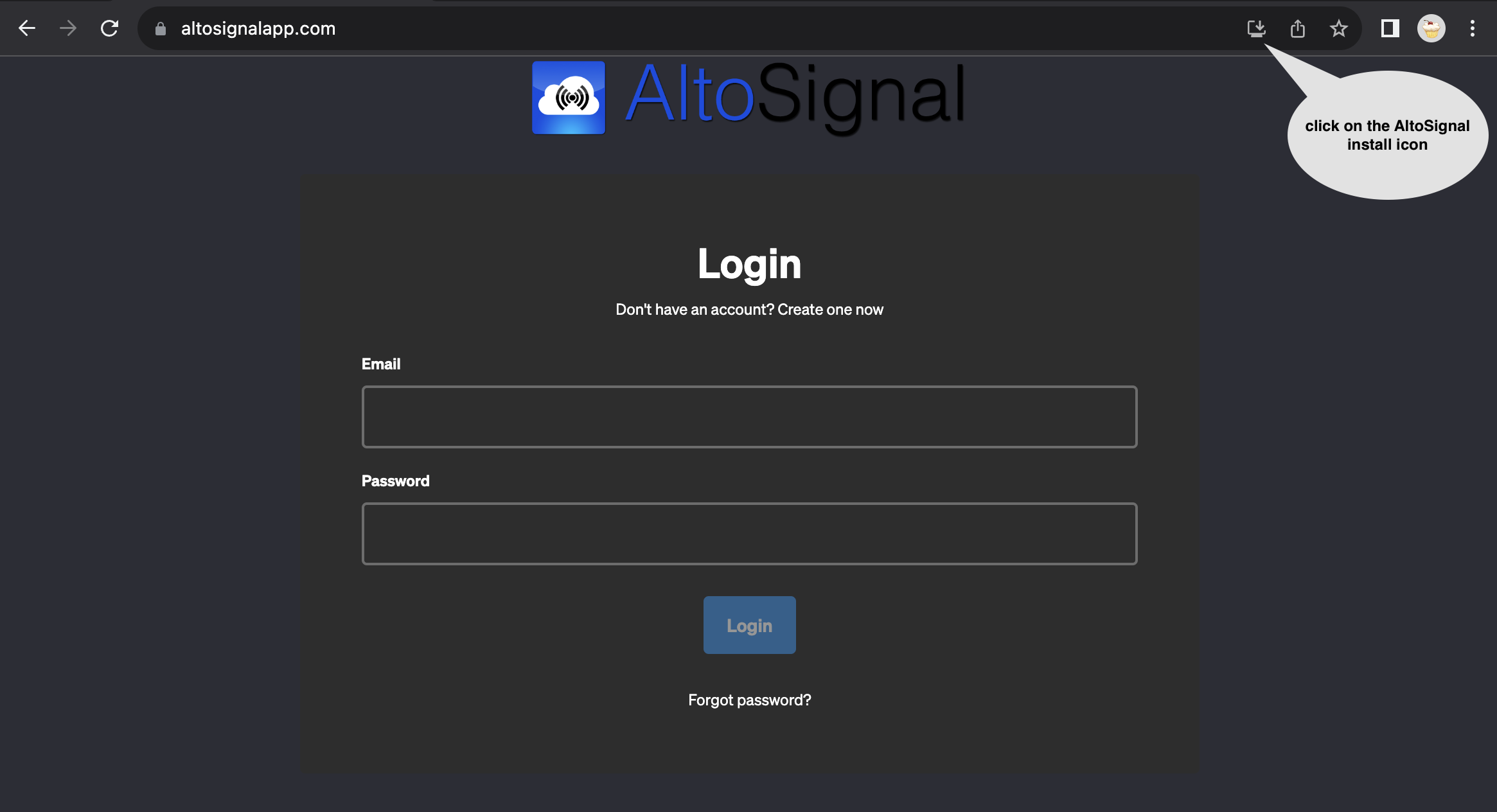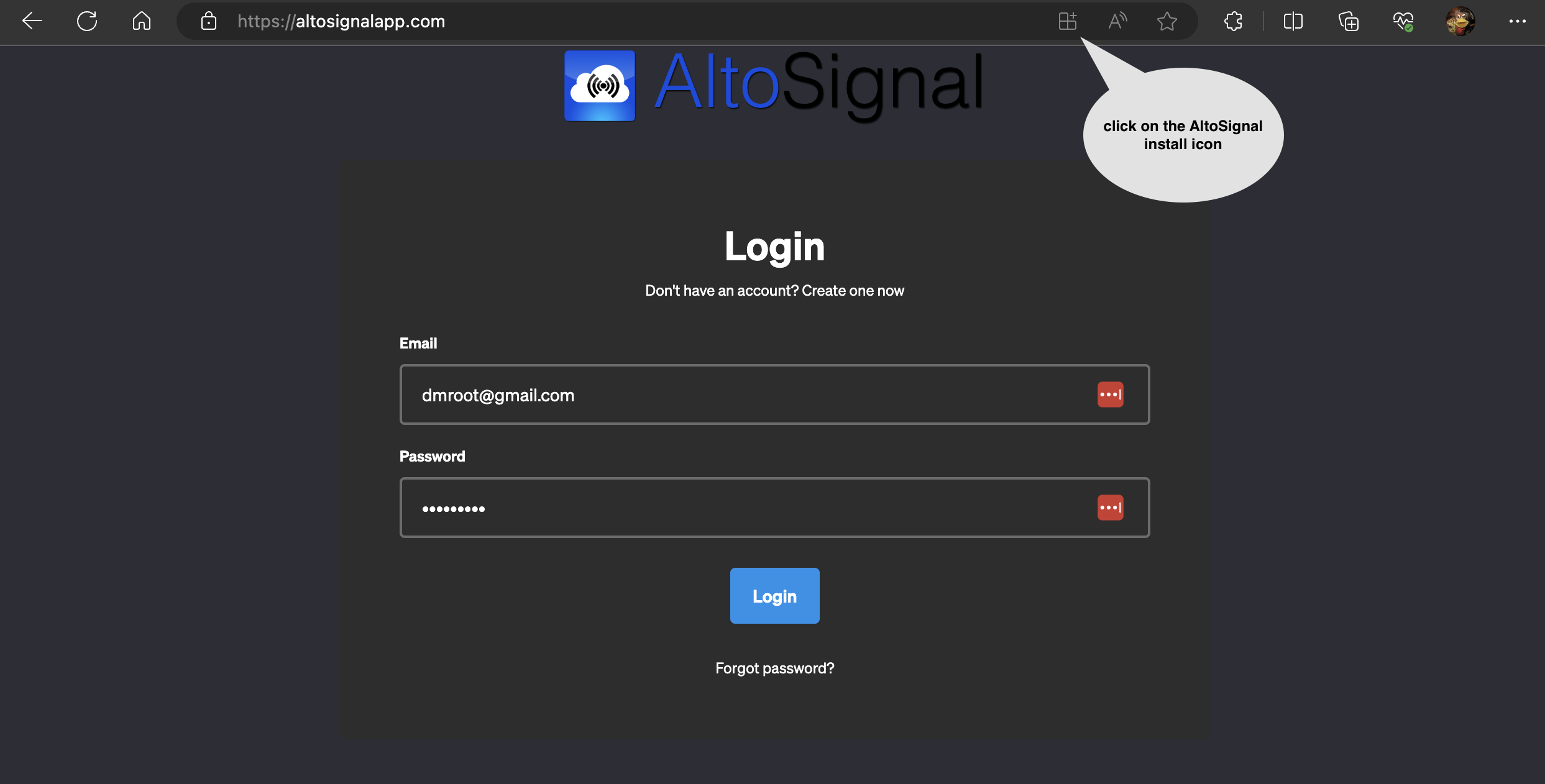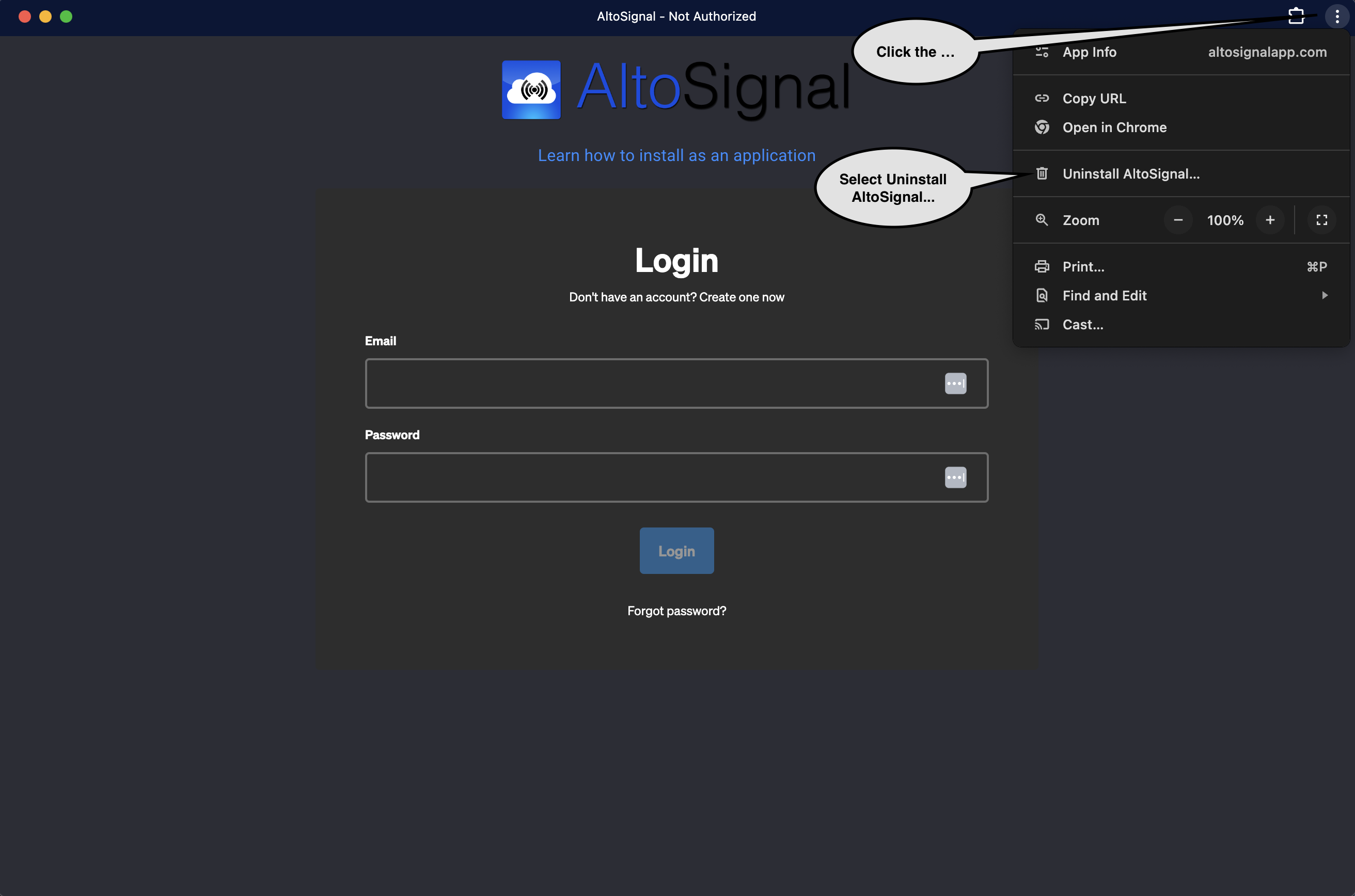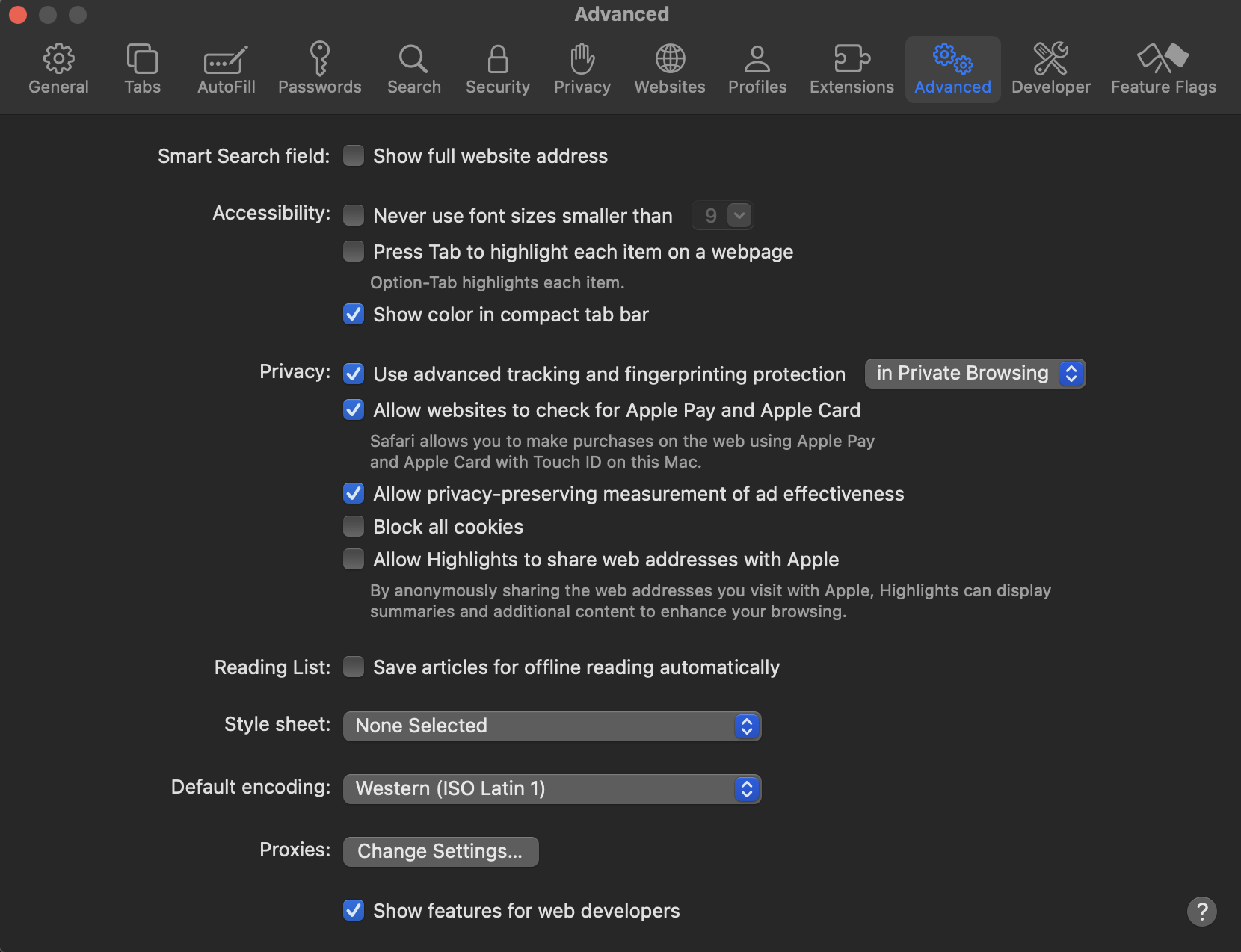Installation
AltoSignal installation tips and tricks
-
How do I know which application version is installed?
-
Install the app from Chrome or Edge (applies to windows, macOS, linux and android)
-
Install the app on an iOS device
-
New version not installing
-
New version not installing - Advanced (Chrome/Edge)
-
Uninstall the application
-
Clear Chrome cache on iOS
-
Unregister Safari Service Worker - Advanced installation (Safari)