Sometimes it may be necessary to clear your browser's cache. For Chrome installed on an iOS device follow these steps:
- Open chrome
- Click on the ... button
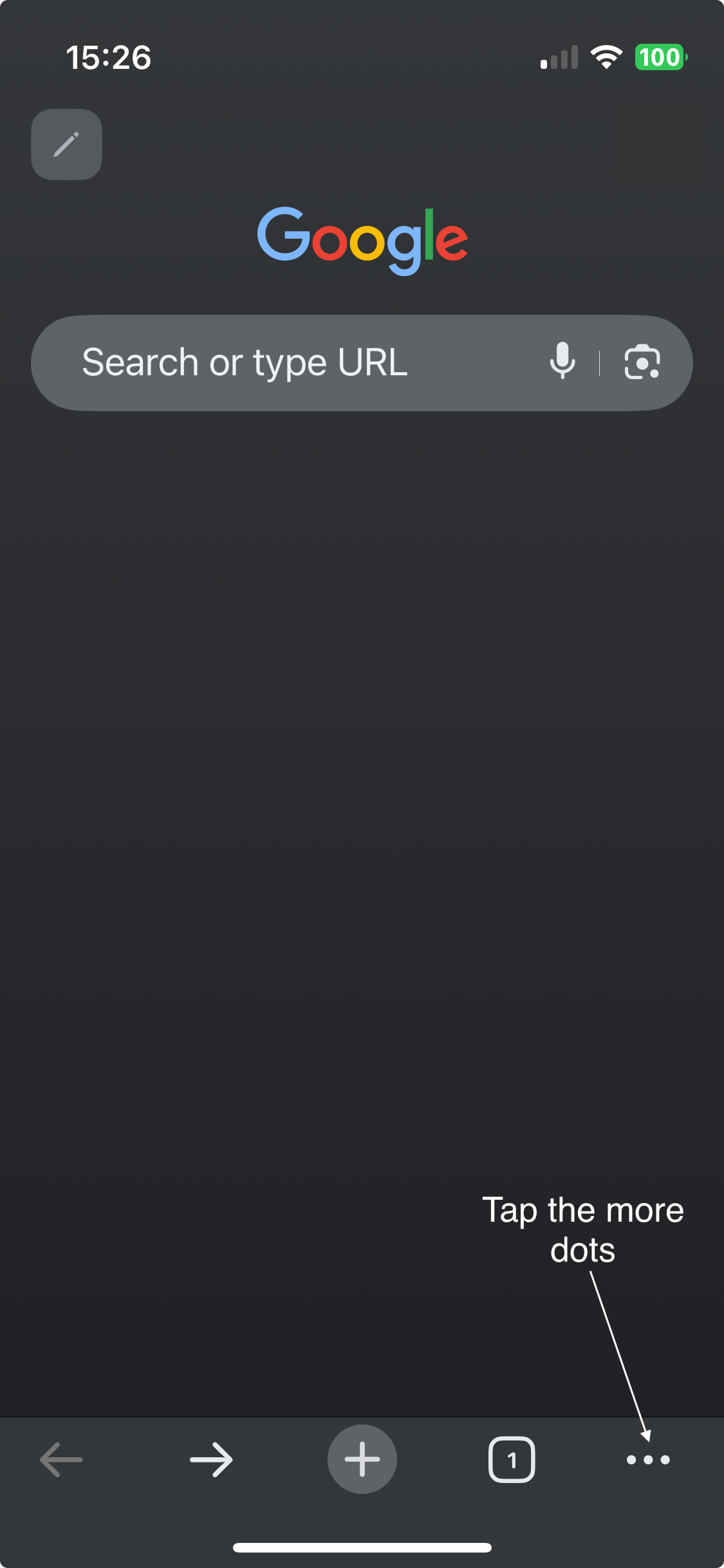
- Select the "Delete Browsing Data" on the ensuing menu
- Note that this option deletes application data like saved passwords
- Click on the "Time range" link and change it to "All time"
- Select "Delete browsing data" at the bottom of the window
