New application version installation happens when the old version opens. This triggers the application to contact the server and look for any changes. If changes exist, these are downloaded but not installed until all instances of the application are closed and reopened.
Most of the time, the new version should just show up. If there are problems and all of the previous steps failed to start the new version, it is possible to force the restart.
From the application click the ... and choose Open in Chrome
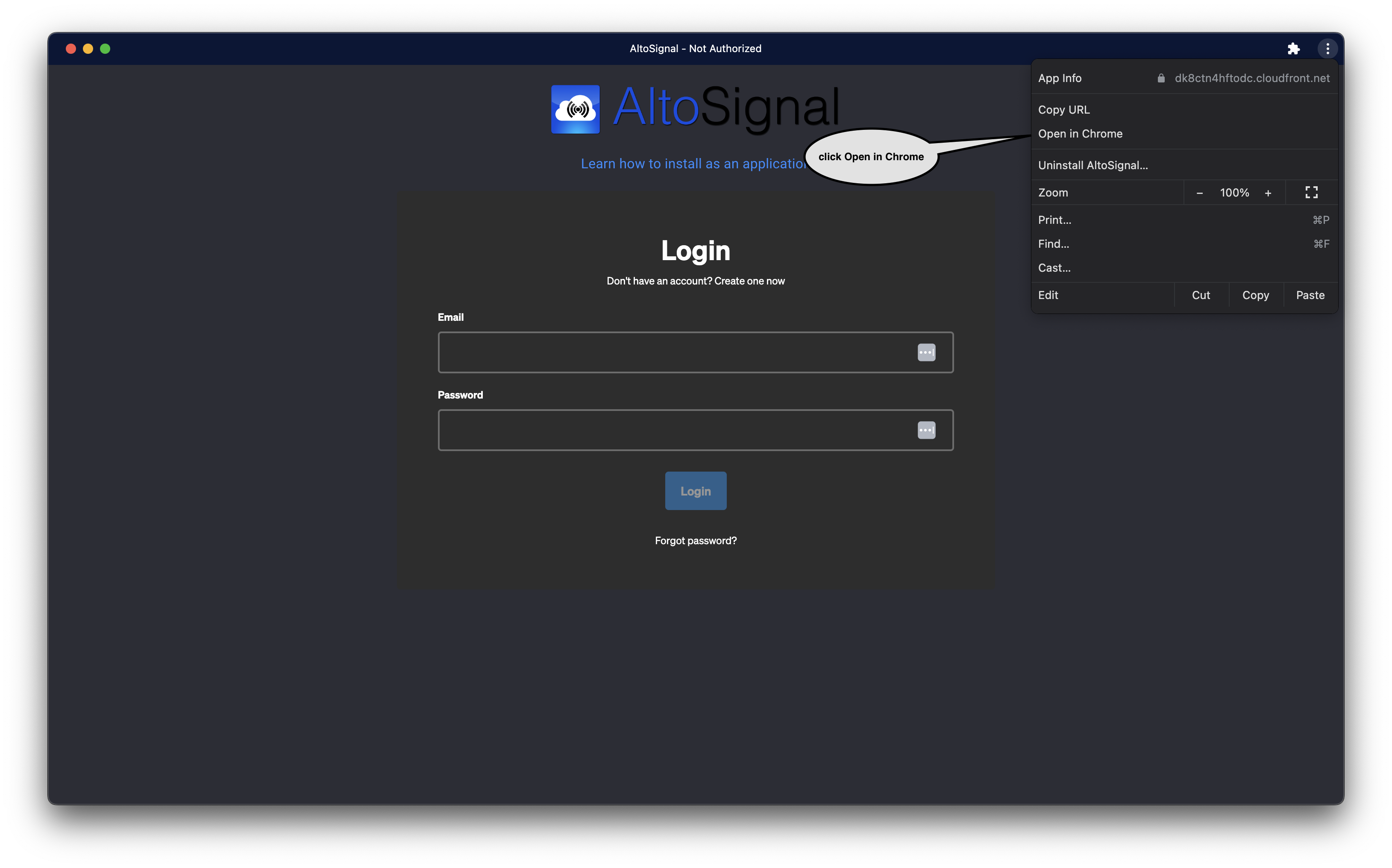
Now from chrome click the ... and navigate to the More Tools > Developer Tools
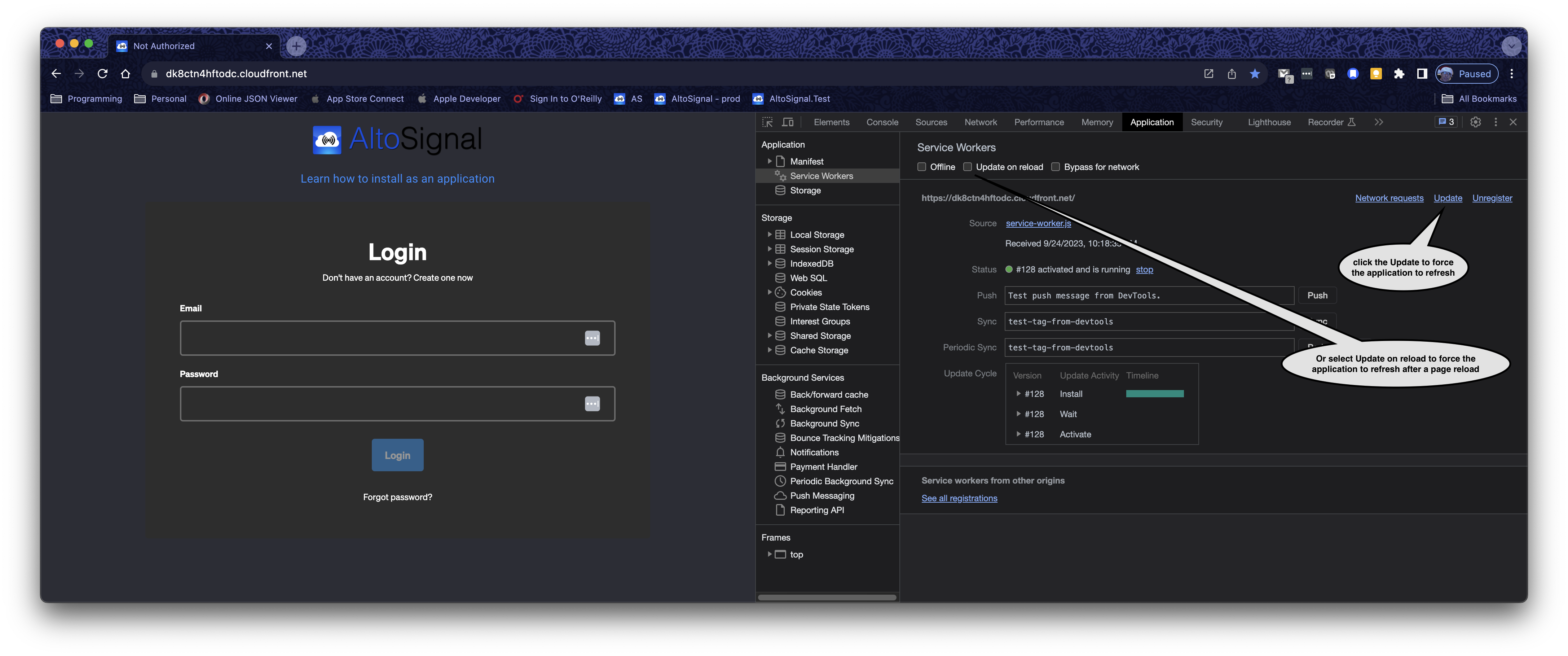
Try clicking the Update link. This should force the application to Update to the latest version. If this doesn't work, try checking the Update on reload and then reload the page.
Note that these are advanced techniques and this is not expected to be normal behavior. If the application continues the update failure, please contact support.
