There are several reasons why notifications may not be working. First, a brief reminder of the environments that support notifications. If the environment is supported and notifications are enabled but still not working, we'll share some troubleshooting steps.
Supported environments
- PCs running Windows 10 and 11
- Recent MacOS computers
- Chrome based browsers (Edge or Chrome) in the previous environments
Unsupported environments
- Tablets including iPads and Android devices
- Browsers other than Chrome based browsers
Supported environment is confirmed but still no notifications troubleshooting steps
- Make sure notifications are enabled as described here.
- Make sure notifications are enabled on the computer (Windows example)
Remember that the app must be minimized or hidden from view to produce notifications!
Open the System Settings from the windows start menu (or search for settings) and choose System
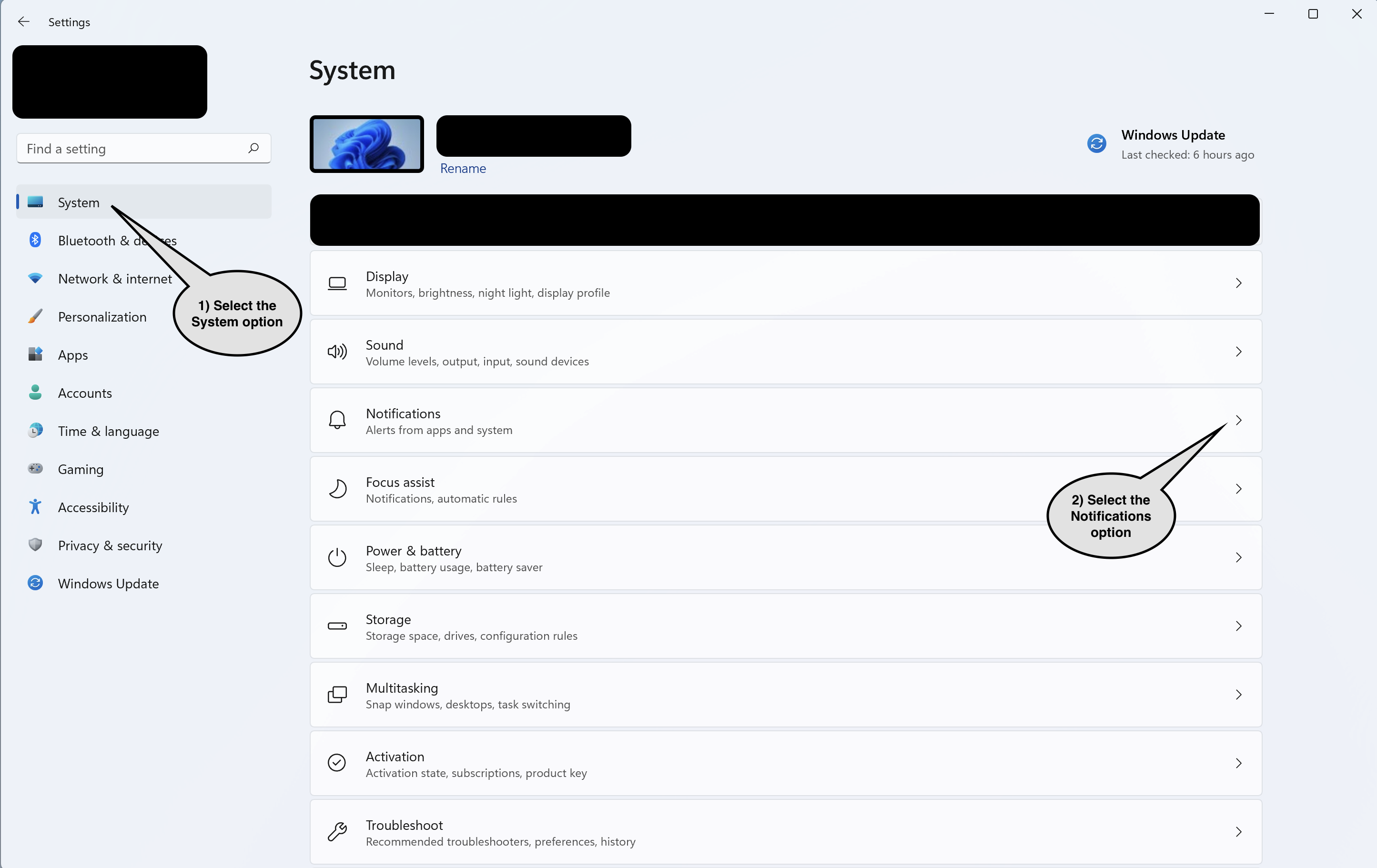
Then in Notifications confirm the following settings.
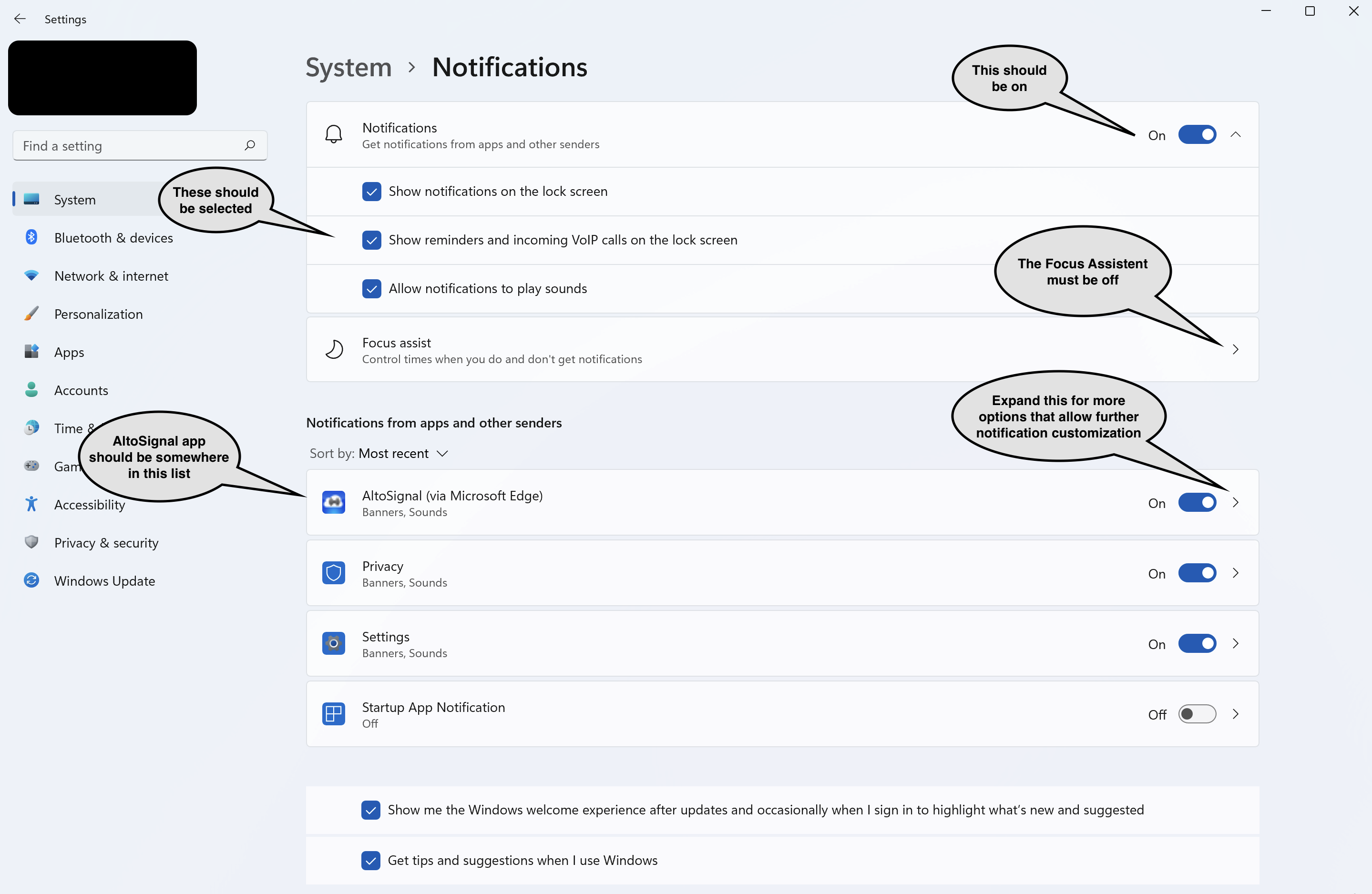
If the problem persists, make sure Chrome allows notifications. Open chrome settings.
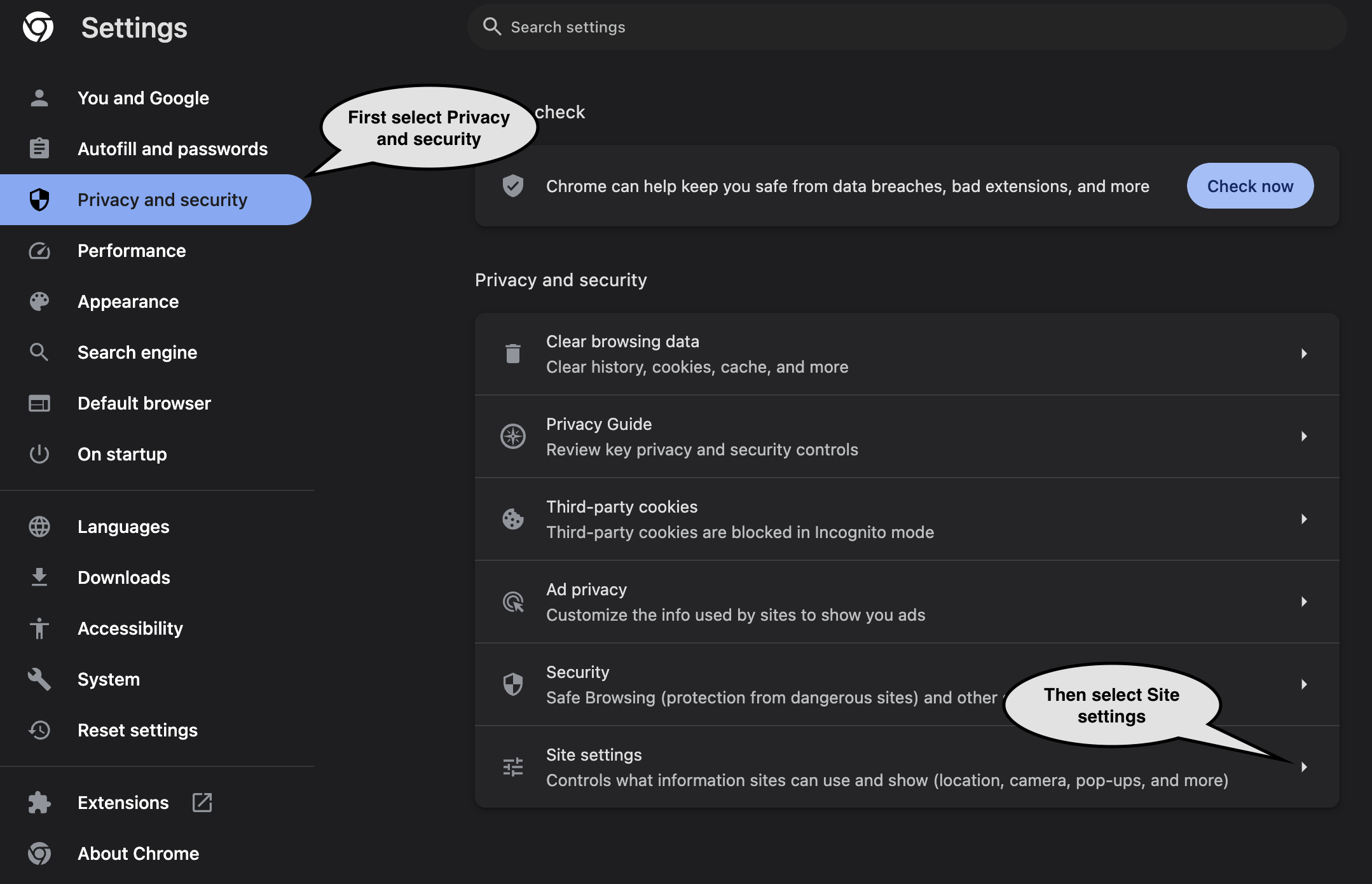
And then...
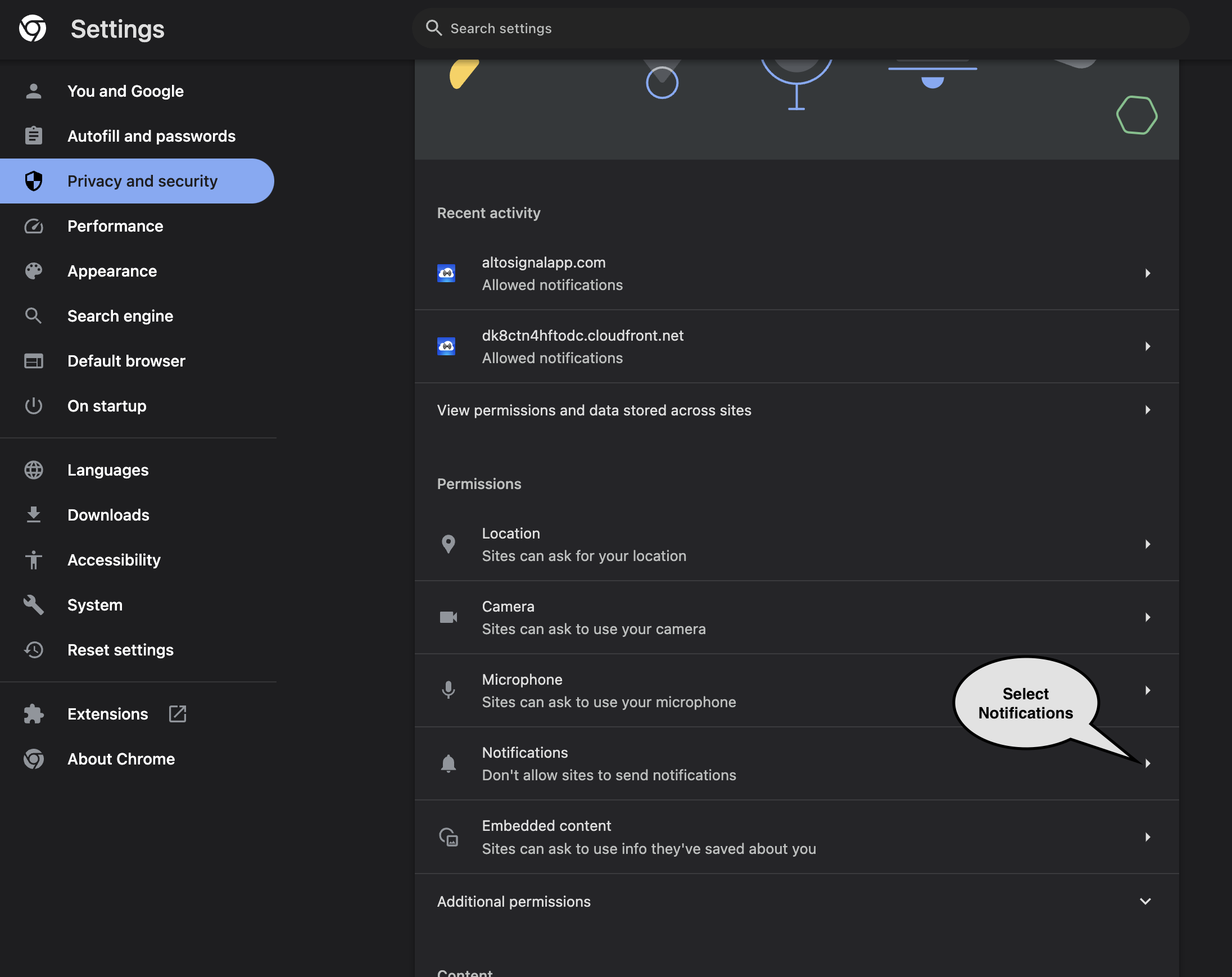
Finally, make sure the settings are similar to this.
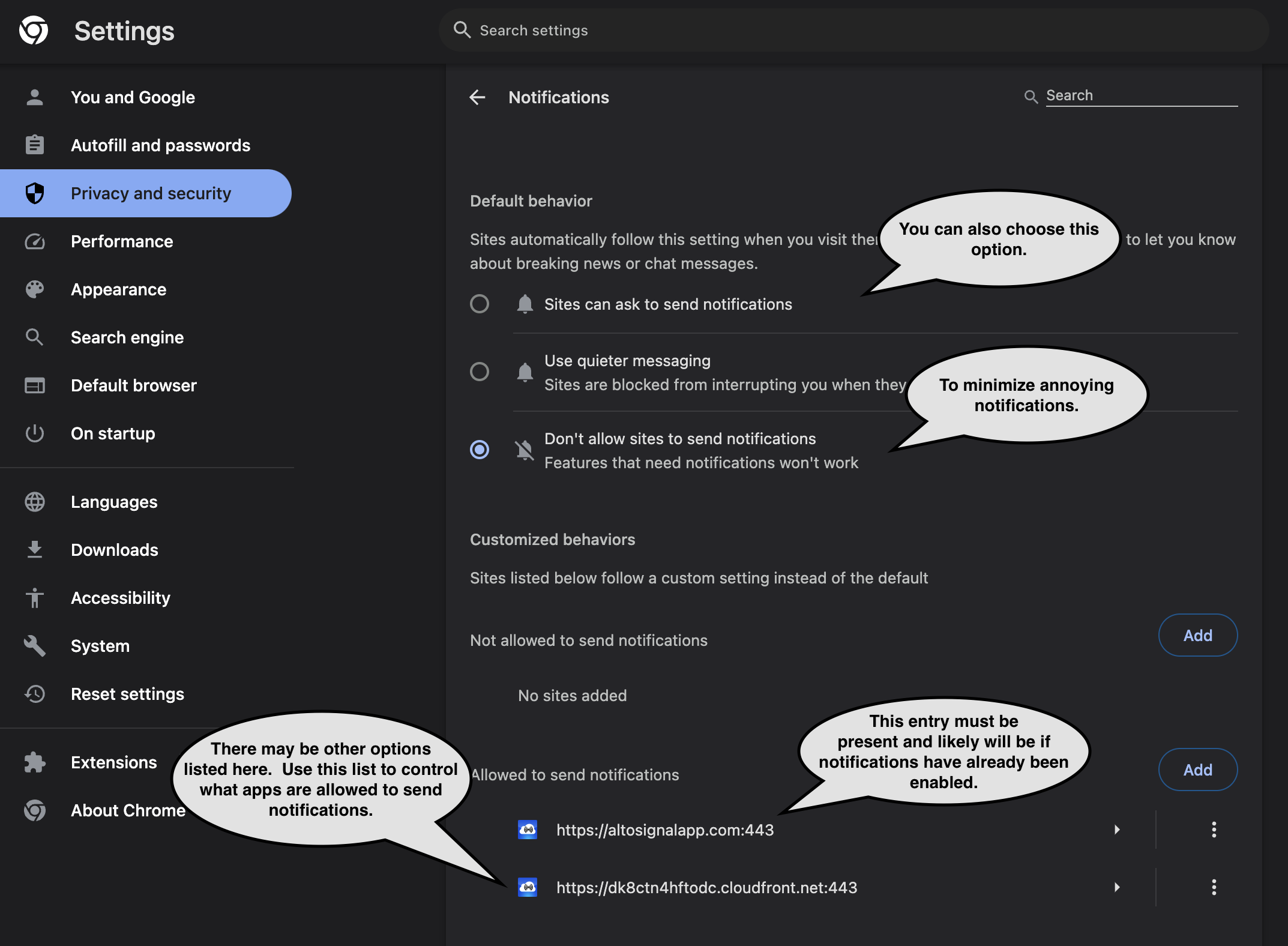
If the problem persists, please open a support ticket and we'll help troubleshoot. For MacOS we recommend opening a ticket.
