- Click on the Menu button
- Make sure the application version is at least 0.2.7
- Choose the Configuration item
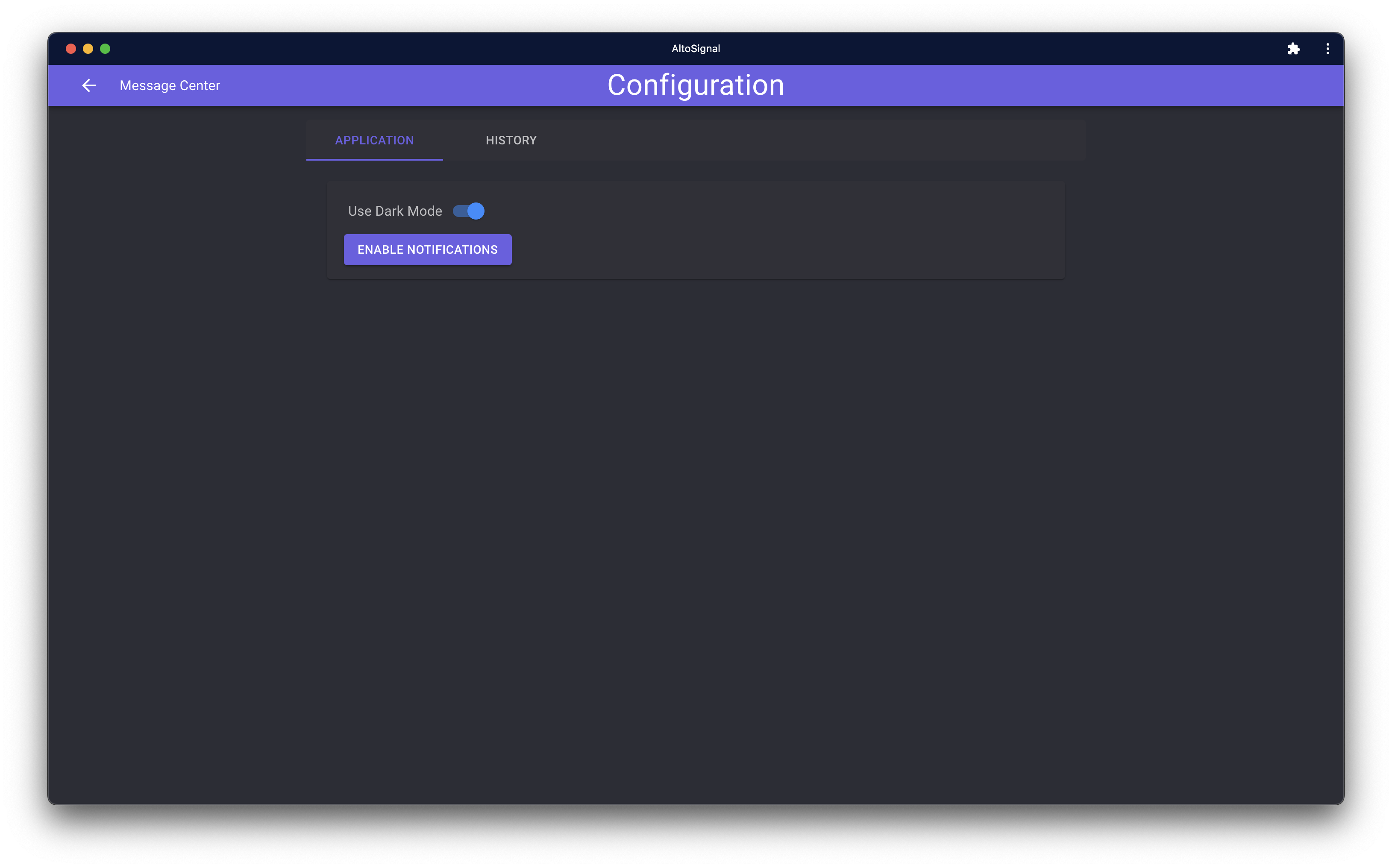
- Select the Enable Notifications button
- Select Allow in the ensuing dialog
If the button is disabled, then it may indicate the device does not support notifications or that notifications are already enabled. If clicking the button has no effect, it might mean that notifications have been disabled for applications.
Troubleshooting
If the button is enabled and not responsive try these steps (app must be installed)
Click on the ... and choose App Info
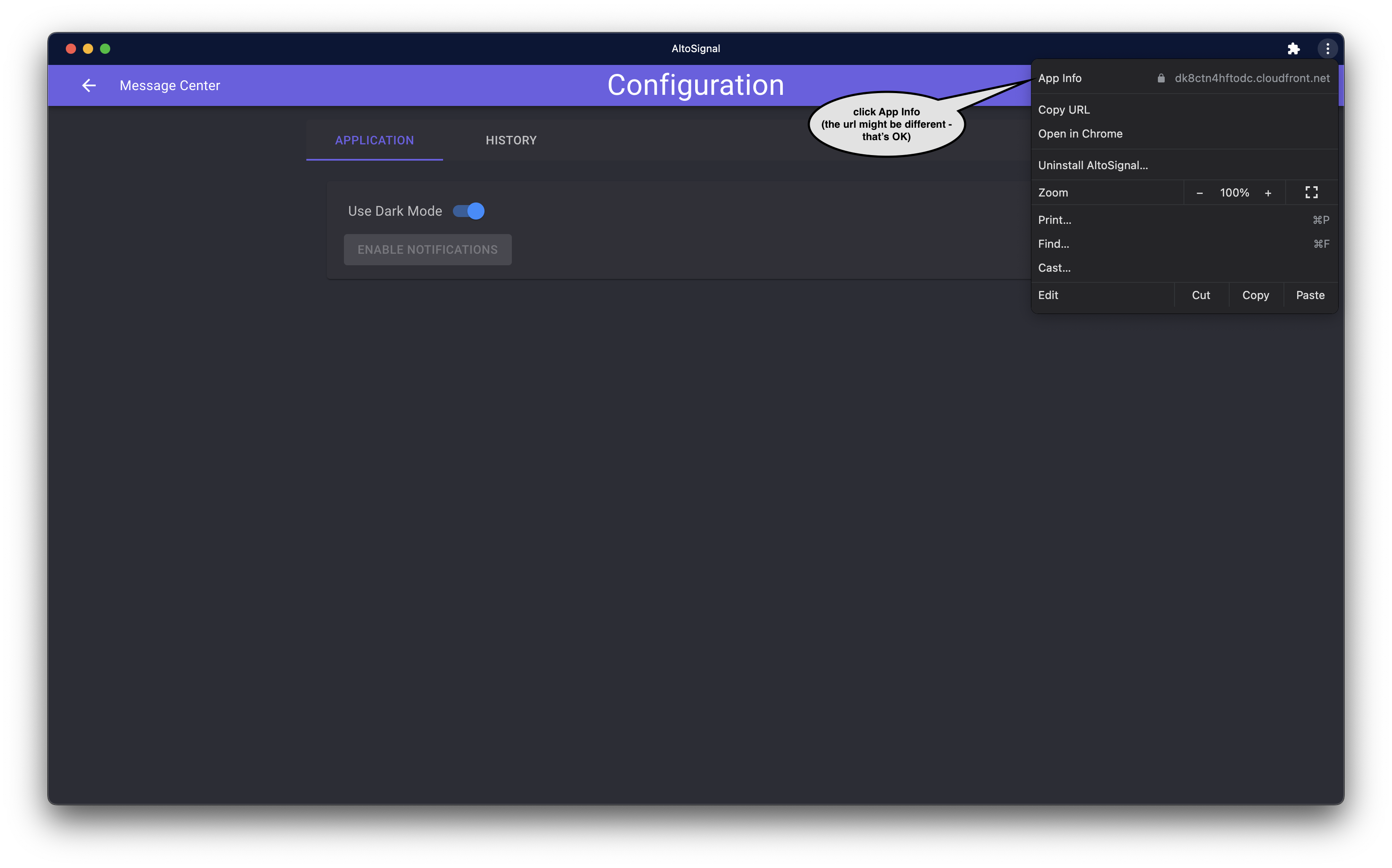
Now turn the notification toggle on
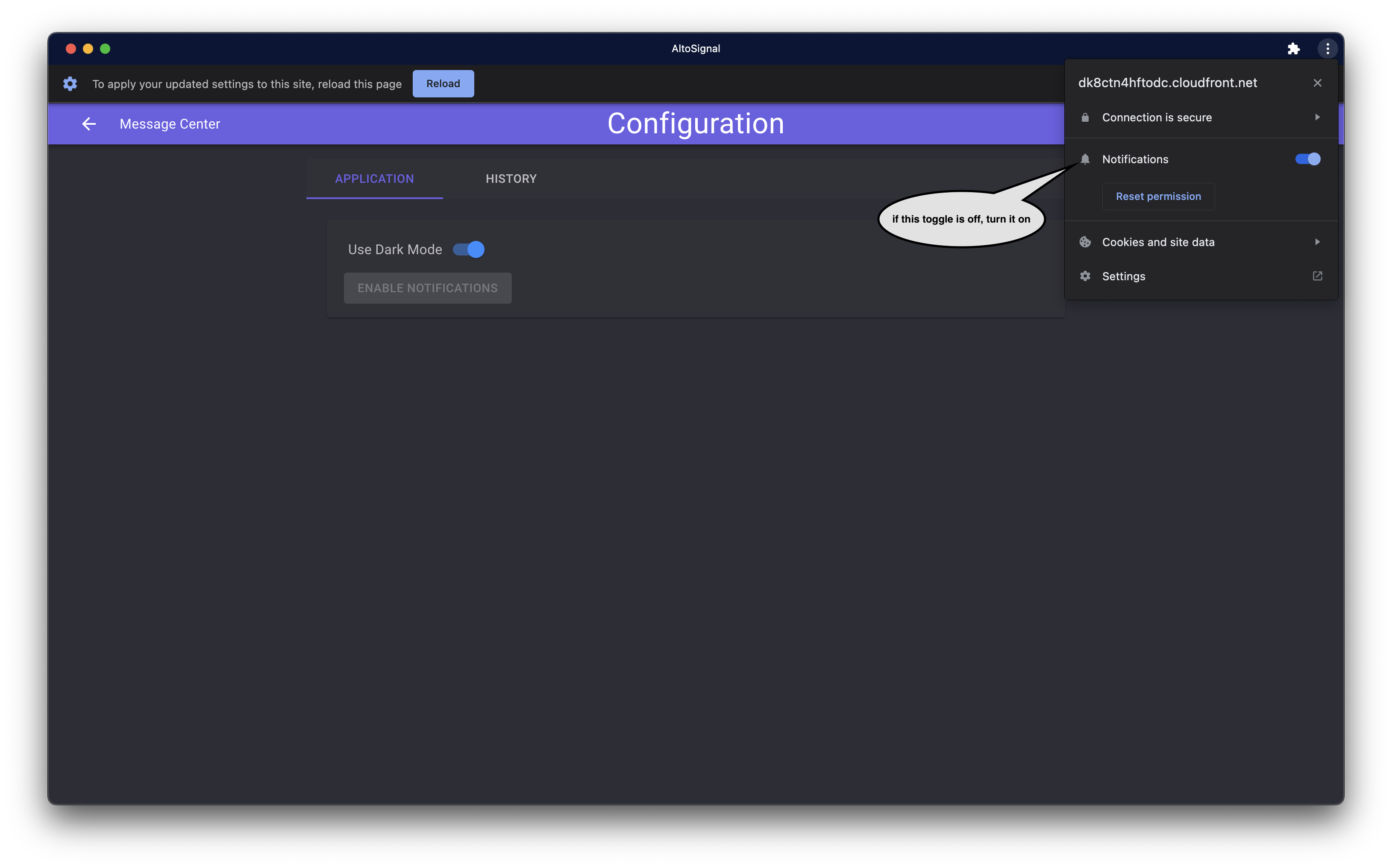
This is also useful to confirm if the notification permission is on.
